Welcome to our guide on How to Optimize Google My Business: Boost Your Online Visibility! Google My Business (GMB) is an essential tool for businesses aiming to boost their online presence and attract more customers. By optimizing your GMB listing, you can ensure that your business appears prominently in Google search results and maps, increasing your visibility and attracting local customers. Here are the key steps to optimizing your Google My Business listing for maximum impact.
1. Claim and Verify Your Listing
First and foremost, it’s crucial to claim and verify your GMB listing. This involves claiming your business on Google and verifying that you are the rightful owner. This step is vital for establishing your authority over the information displayed and unlocking the full potential of GMB features.
2. Complete Your Business Profile
When it comes to GMB optimization, completeness is key. Fill out all the relevant information about your business, including your address, phone number, website, business hours, and a brief description of your products or services. Providing comprehensive and accurate information helps Google better understand your business and display it to potential customers.
3. Choose the Right Categories
Optimizing your category selection is crucial for appearing in relevant searches. Choose the most specific and accurate categories that describe your business to ensure that you appear in the right search results. Using the most relevant categories increases the likelihood of attracting qualified leads.
4. Add High-Quality Photos
Visual content plays a significant role in capturing the attention of potential customers. Upload high-quality photos of your business, including interior and exterior shots, as well as photos of your products or services. Engaging visual content can help showcase your business in the best light and make a lasting impression on customers.
5. Gather and Respond to Customer Reviews
Customer reviews are a vital aspect of GMB optimization. Encourage satisfied customers to leave positive reviews and promptly respond to all reviews, whether positive or negative. Engaging with reviews demonstrates your commitment to customer satisfaction and can positively impact your reputation and search visibility.
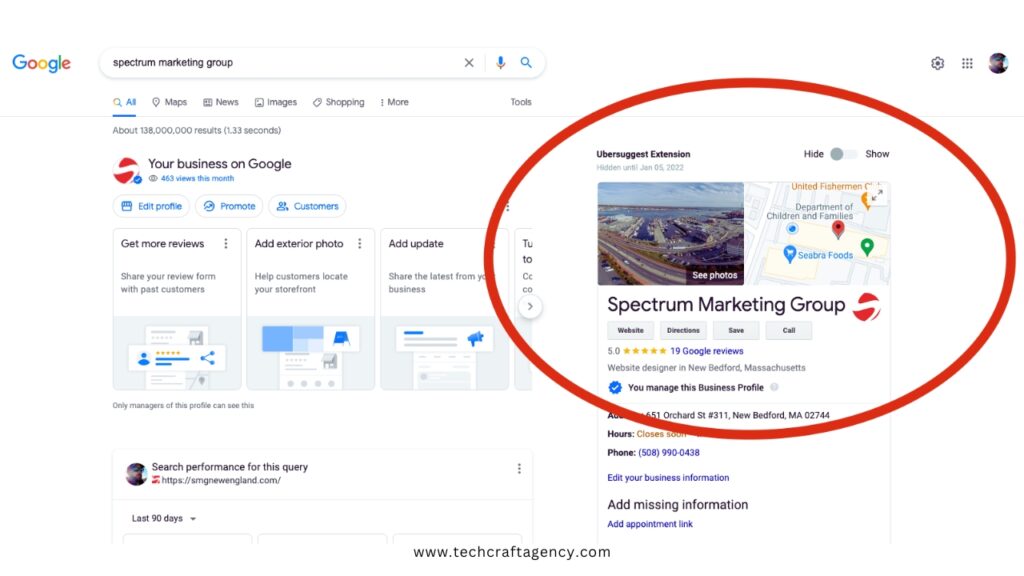
6. Utilize Google Posts
Google Posts allows you to share timely and relevant updates about your business directly on your GMB listing. Whether it’s promoting an event, showcasing a new product, or offering a special discount, Google Posts can help you communicate directly with potential customers and drive engagement with your business.
7. Leverage QA
Take advantage of the Questions & Answers feature on GMB to address common inquiries about your business. Responding to frequently asked questions can provide valuable information to potential customers and demonstrate your responsiveness and expertise.
8. Monitor Insights and Analytics
Regularly monitor the insights and analytics provided by GMB. Understanding how users interact with your listing, including how they find your business and what actions they take, can help you make informed decisions to further optimize your online presence and attract more customers.
Frequently Asked Questions On How to Optimize Google My Business: Boost Your Online Visibility!
How Can I Optimize My Google My Business Listing?
To optimize your Google My Business listing, ensure all information is up-to-date, including accurate business details, categories, and opening hours. Add appealing photos, encourage customer reviews, and engage with them by responding promptly.
How Do I Choose The Right Categories For My Google My Business Listing?
Choose categories for your Google My Business listing that are specific to your business. Relevance is crucial, so select categories that accurately describe what your business offers. Avoid generic or broad categories that may not reflect your services accurately.
How Important Are Customer Reviews For My Google My Business Listing?
Customer reviews are extremely important for your Google My Business listing. Reviews establish credibility, impact search rankings, and influence potential customers’ decisions. Encourage satisfied customers to leave reviews and respond promptly to both positive and negative feedback.
Can I Optimize My Google My Business Listing For Local Search?
Absolutely! You can optimize your Google My Business listing for local search by including location-specific keywords in your business description, titles, and posts. Make sure your contact details are accurate and consistent across all online platforms, making it easier for local customers to find you.
Conclusion
Optimizing your Google My Business listing is a fundamental step towards enhancing your online visibility and reaching local customers. By following these essential optimization tactics, you can maximize the impact of your GMB listing and gain a competitive edge in the digital marketplace.

