With the increasing importance of local search, businesses are constantly looking for ways to enhance their online visibility. One often overlooked aspect of local search optimization is image optimization. Many users turn to image searches when looking for products or services in their area. By optimizing your website’s images for local searches, you can attract more local customers and improve your overall online presence. In this guide, we’ll explore the best practices for optimizing your images for local image searches.
How to Optimize for Local Image Searches: Boost Your Visibility and Drive More Traffic
1. Use Relevant File Names
When saving images for your website, it’s essential to use descriptive file names that include relevant keywords related to your business and location. For example, if you own a bakery in New York, instead of using a generic file name like “image1.jpg,” opt for a more specific and descriptive name like “new-york-bakery-cakes.jpg.” Remember to use hyphens to separate words for better readability.
2. Optimize Alt Text
Alt text, also known as alternative text, is used to describe an image if it cannot be displayed. It’s crucial for accessibility and helps search engines understand the content of the image. When optimizing for local searches, include keywords related to your business and location in the alt text. For instance, if you’re a florist in Los Angeles, you could use alt text like “Beautiful flower arrangements at Los Angeles Florist.”
3. Add Location Metadata
Metadata provides valuable information about the image. Incorporating location metadata such as geotags and location keywords can significantly enhance your images’ visibility in local searches. Ensure that your images have embedded location data to signal their relevance to specific geographical areas. This can be especially advantageous for businesses with multiple locations, as it helps users find the closest one to them.
4. Compress Images for Faster Loading
Page loading speed is a critical factor for both user experience and search engine rankings. Large images can slow down your website, leading to poor user engagement and lower search result rankings. Compress your images without compromising quality to ensure quick loading times. There are various tools available online to help you compress images while maintaining their visual appeal.
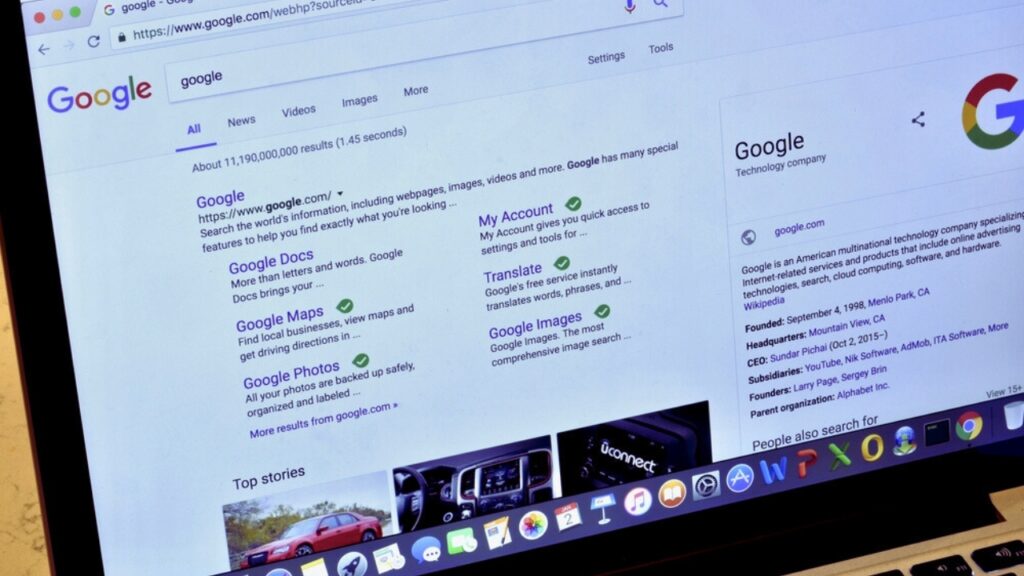
5. Implement Structured Data
Structured data, also known as schema markup, allows search engines to better understand the content on your website. When it comes to local image optimization, you can use structured data to provide additional details about the image, such as the business name, address, and phone number. This helps search engines connect your images to your business’s local presence, improving the likelihood of being displayed in relevant local searches.
6. Create Captivating Visual Content
While optimization is important, the visual appeal of your images should not be overlooked. High-quality, engaging images are more likely to attract user attention and encourage them to explore further. Whether you’re showcasing your products, services, or your business location, ensure that your images are visually appealing and relevant to your local audience.
7. Leverage Local Image Directories
Submitting your optimized images to local image directories and platforms can further boost your local search visibility. Look for local business directories and photo-sharing websites that allow businesses to showcase their images. Be sure to include your business name, location, and relevant keywords when submitting images to these directories.
8. Monitor Performance and Refine Strategies
Once you’ve implemented these image optimization techniques, it’s essential to monitor their performance. Utilize analytics tools to track the visibility and engagement of your images in local searches. Based on the data, refine your strategies as needed to continually improve your local image search optimization efforts.
Frequently Asked Questions Of How To Optimize For Local Image Searches: Boost Your Visibility And Drive More Traffic
How Can I Optimize My Images For Local Searches?
To optimize your images for local searches, make sure to include relevant keywords in the image file name, alt text, and surrounding text. Also, geo-tag your images and submit them to local directories.
Why Is It Important To Optimize Images For Local Searches?
Optimizing images for local searches helps to increase visibility in search engine results pages, attract local customers, improve website performance, and enhance the overall user experience.
What Are Some Tips For Optimizing Images For Local Searches?
Some tips for optimizing images for local searches include ensuring images are properly compressed, using descriptive file names, utilizing structured data markup, and leveraging local keywords in image captions and headings.
How Do I Geo-tag My Images For Local Searches?
To geo-tag your images, use tools like ExifTool or Adobe Photoshop to embed GPS coordinates into the image metadata. Alternatively, you can manually enter location information in the image properties.
Conclusion
Optimizing your website’s images for local image searches is a valuable strategy for increasing your visibility and attracting local customers. By following these best practices, you can ensure that your images are well-positioned to appear in relevant local search results, ultimately driving more traffic and potential customers to your business.

